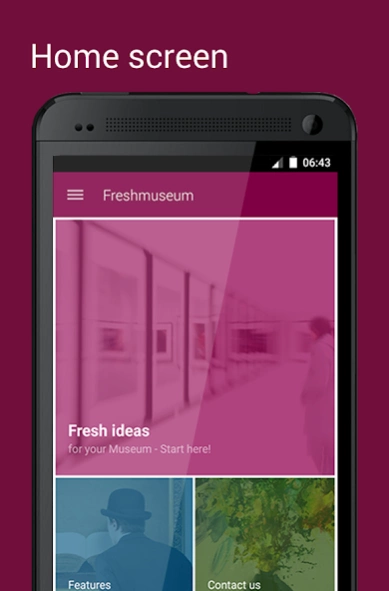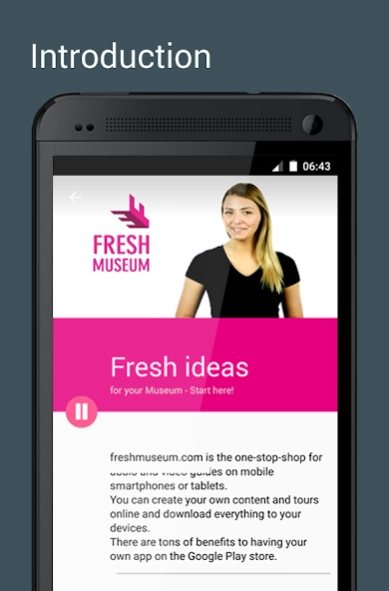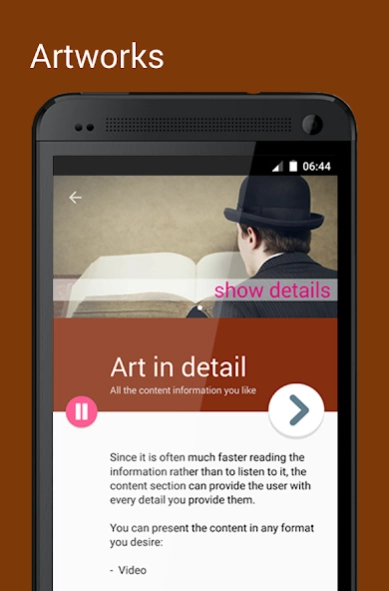freshmuseum 2.2.3
Free Version
Publisher Description
freshmuseum - Your powerful video museum guide. Free for for all museums worldwide!
With Fresh Museum, you get everything you need to create your own video tour guide! Treat your visitors with delightful content while the innovative features make Their visit a great experience.
Create your app content online and create artwork descriptions, rooms, walls and curated tours together with Beacon indoor location support.
Fresh Museum is your one-stop-shop for audio and video guides on mobile smartphones or tablets. You can create your own content and Tours online and download everything to your devices. There are tons of benefits to having your own app on the Google Play store.
- Create the app online
- Customize your app to your liking
- Explain single pieces or Entire rooms with collections
- Free to use the content you desire: Audio, Video, Image or Text slideshows
- Offer indoor location support based on beacon technology for the best experience for visitors
- App maintenance for new Android versions and devices
- Continual feature enhancements
You do not have an account? Visit our website and register today for your www.freshmusem.com free account!
About freshmuseum
freshmuseum is a free app for Android published in the System Maintenance list of apps, part of System Utilities.
The company that develops freshmuseum is Freshmuseum. The latest version released by its developer is 2.2.3.
To install freshmuseum on your Android device, just click the green Continue To App button above to start the installation process. The app is listed on our website since 2024-04-26 and was downloaded 2 times. We have already checked if the download link is safe, however for your own protection we recommend that you scan the downloaded app with your antivirus. Your antivirus may detect the freshmuseum as malware as malware if the download link to com.freshmuseum.app is broken.
How to install freshmuseum on your Android device:
- Click on the Continue To App button on our website. This will redirect you to Google Play.
- Once the freshmuseum is shown in the Google Play listing of your Android device, you can start its download and installation. Tap on the Install button located below the search bar and to the right of the app icon.
- A pop-up window with the permissions required by freshmuseum will be shown. Click on Accept to continue the process.
- freshmuseum will be downloaded onto your device, displaying a progress. Once the download completes, the installation will start and you'll get a notification after the installation is finished.